Convert Regular English Text to Wingdings Text
Looking to turn standard English text into fascinating Wingdings symbols? Our Wingdings generator offers a seamless way to transform your words into iconic pictographs — perfect for crafting hidden messages, stylized designs, or engaging visual puzzles. Whether you're seeking entertainment, creativity, or a secret form of communication, this translator is your ideal tool!
What is Wingdings?
Wingdings is a unique symbolic typeface introduced by Microsoft during the 1990s. Rather than displaying typical alphabetic characters, Wingdings replaces them with a set of symbols, pictograms, and icons. This dingbat font was originally intended for visual expressions — featuring arrows, checkmarks, hands, and more. The symbols differ between uppercase and lowercase letters, as illustrated below:
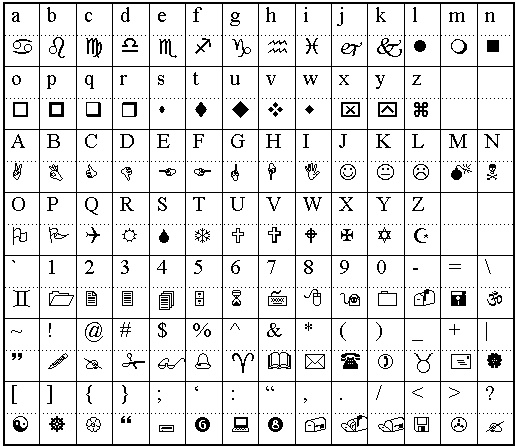
Why was it Created?
- Created by Microsoft to enrich visual communication in the digital era.
- Replaces standard letters with a symbolic visual system.
- Originally useful for printers, office software, and layout design.
- Still used for its quirky, decorative appeal in creative work.
Although Wingdings isn’t a formal language, it has captivated users with its clever representation of ideas through symbols.
How to Write in Wingdings?
To write in Wingdings, your ordinary text must be converted into its symbolic counterparts. Wingdings maps each character to a particular icon, which can be easily done using our online font converter.
Steps to Write in Wingdings:
- Enter standard English text into the tool.
- Click to convert it into Wingdings characters.
- Copy the result and paste it wherever you need it.
- Use your creative symbol message however you like!
Some symbols in Wingdings correlate with known Unicode characters, which makes them ideal for encoding, design, or even educational games.
Where to Find Wingdings Symbols in Unicode?
Unicode, the global text encoding standard, includes various symbols that resemble those found in Wingdings. While Wingdings is a proprietary typeface, Unicode equivalents provide cross-platform accessibility without the need for specialized fonts.
Common Unicode Equivalents of Wingdings:
- ✔ (Checkmark) – U+2714
- ➜ (Arrow) – U+279C
- ☎ (Phone) – U+260E
- ✉ (Envelope) – U+2709
- ✖ (Cross) – U+2716
These characters mimic Wingdings aesthetics and can be used widely across emails, documents, or digital art.
How to Use Our Wingdings Converter?
Our tool is designed for simplicity and accessibility. Whether you're looking to turn your messages into decorative fonts or create secret notes, this Wingdings converter makes it effortless.
Translate, Copy and Paste:
- Input your text in the designated box.
- Automatically see it rendered in Wingdings.
- Copy the converted output with a single click.
No extra downloads or complicated steps — just clean, instant symbol conversion.
Where to Use Wingdings Text and the Wingdings Text Translator?
Wingdings isn’t just a novelty — it’s a versatile format used in art, games, and online messages. Its symbolic nature makes it ideal for visual communication, coding clues, or adding artistic flair.
Common Uses of Wingdings Text:
- Graphic Design – Enhance layouts and branding with unique symbols.
- Secret Codes – Hide messages in plain sight using pictographs.
- Puzzle Design – Make mind-bending challenges with visual clues.
- Messaging – Add playful icons to chats or social posts.
- Creative Expression – Replace letters with symbols for stylized writing.
The decoding of Wingdings is also a fun pastime — turning even casual text into an engaging discovery.
Why use this translator?
Many tools offer Wingdings conversion, but our translator stands out for its fast performance, accuracy, and user-first experience. Whether you’re a graphic artist, puzzle creator, or casual user — this tool is designed for you.
Benefits of Using Our Tool:
✔ Real-Time Output – See changes instantly as you type.
✔ One-Click Copy – Quickly use your symbols elsewhere.
✔ 100% Free – No subscriptions or signups required.
✔ Cross-Device Compatibility – Use on desktop, mobile, or tablet.
✔ Lightweight Interface – Built for speed and ease of use.
Join thousands of users who rely on our converter for smooth, accurate Wingdings translations.
Start Translating with Our Wingdings Converter Now!
Whether you're encoding a fun message or just experimenting with unique fonts, our JavaScript-powered translator helps you create Wingdings text quickly and easily. Dive into the symbolic world of Wingdings and explore new ways of expression!
 Copy to clipboard
Copy to clipboard